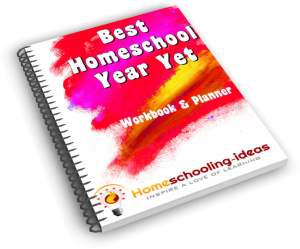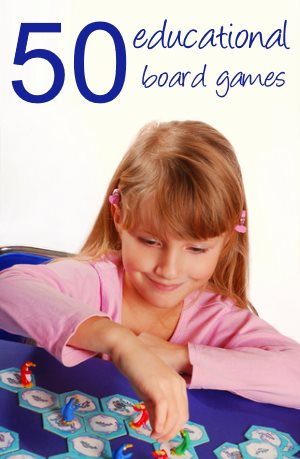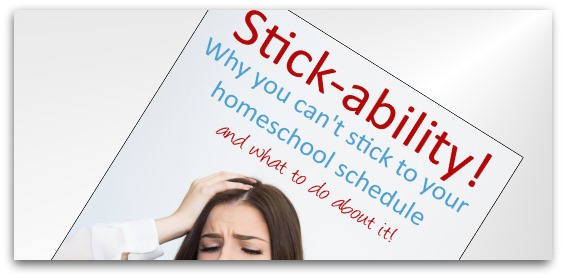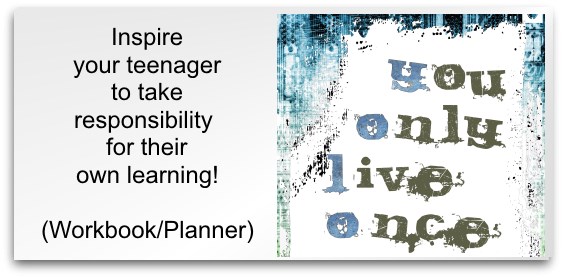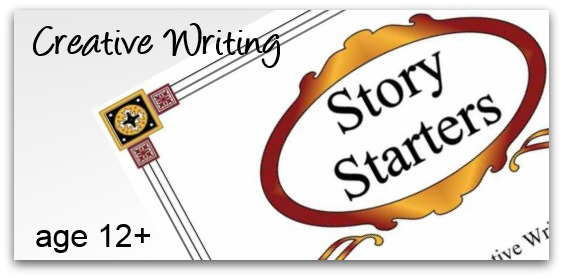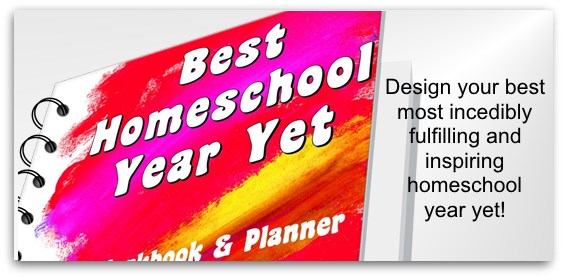Make Fonts and Typography - Free Homeschool Curriculum
by Homeschooling-ideas.com
We have just spend an interesting homeschooling week on how to make fonts, and typography. This was a weeks lesson plan for the Smorgasbord free homeschool curriculum.
Fonts are a great homeschooling study idea because they are everywhere! There are lots of directions you could take with the lessons this week - and I have included a whole lot of extra homeschool resources at the bottom of the page. I think this will really spark some great homeschooling.
Each 'day' should take you a couple of hours or so - but there are more than enough homeschool resources here for you to extend it if the children are interested.
Preparation
Review the resources and lesson plan.
Each child needs an empty scrapbook or folder - plus scissors and glue.
It would also help to have a pile of magazines and advertising flyers handy - but not essential.
Printing materials - paint or ink, paper and something to make the prints.
Make Fonts and Typography Lesson Plan
Day 1 - What are Fonts?
Today you need to explain about the different types of fonts - and what they are used for.
There is a great slideshow you can use here - you don't need to do the exercises, just read out the information.
Once the children have an idea of what they are looking for, collect different examples of fonts and make a scrapbook. Take a look at the different fonts used in posters, mailers, books, book covers and magazines. Talk about why you think the designer chose that particular font - does it suit what they are trying to say?
See if you can collect examples of each of the different font types.
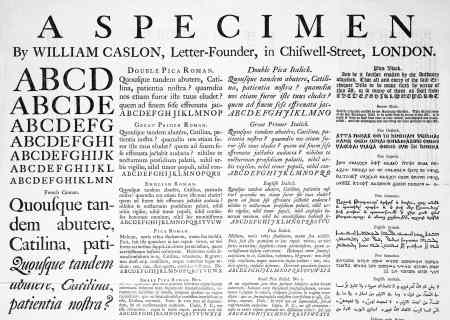
There are two nice FREE online books that you can share with the children about typography.
*Sorry! No longer free* For younger children Hyperactivitypography is a lovely book.
For older children (because is has some innuendo) try the book, 'Meet your type' from Fontshop.
Day 2 - The History of Fonts - Handwriting.
We have seen that we now have different fonts - but how did that come about?
Remind the children that in history, all writing was originally done by hand. All books were copied out by a scribe - often with beautiful penmanship and designs. Have a try at making your own medieval book. We aged paper using coffee to print our journal onto - see how to age paper.
If you have the time, then this would also be a good time to introduce some copywork or calligraphy!
Day 3 - The History of Fonts - Printing
Talk about the history of fonts and how the French printer and typographer Pierre Fournier le Jeune standardized the system of measuring typefaces.
Go back to your scrapbooks and look at the sizes (and 'tails') of your fonts. Can you see how some would look different sizes even if they were the same?
Next, it is time to do some printing - especially if you have a letterset you can print from. Try carving styrofoam blocks or halved potatoes into letters and printing with them. Remember to carve the letters in reverse, so they come out right when you are printing them. You could also use foam letters
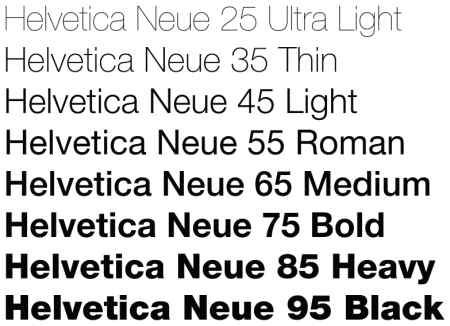
Day 4 - Download some fonts to your PC - and start designing your own.
Today you will download some new fonts to your PC. There are lots of sites that offer free fonts - try DaFont or Urban Fonts to start with. Once you have downloaded and installed the font it will be available from your normal paint tool or word processor. This page will answer your questions on installing them.
Have fun trying out some different fonts and seeing what effects you can get.
Talk about pangrams - these are sentences that use ALL the letters of the alphabet. For example - 'the quick brown fox jumped over the lazy dog'. Pangrams are great for seeing how a font looks. What other pangrams can the children think of?
Remind the children about the system of measuring typefaces. Type out some pangrams using different fonts set to the same size. Can they see the differences?
If the children would like to try designing their fonts then there are two ways to do this:
The easiest way for younger children is to use pilothandwriting. Print out the font form and get the children to fill it in. When you scan it back onto the site if captures your font and lets you type emails with it. The downside is that it cannot be installed and used in other programs.
Another method would be Fontstruct. This free online software is a bit harder to use, but lets you download your font after you have finished.
Day 5 - Use your new fonts to design a poster, flyer or invitation. Or write a short story for two or three different fonts (a halloween story for a scary font type, an historic story for an old-style font etc.)
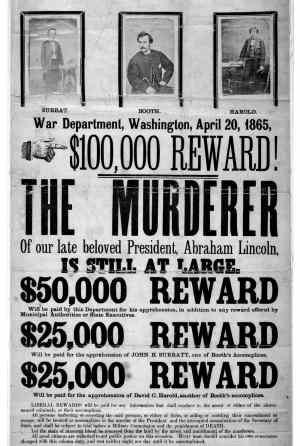
If your children are older they could also design a video - either instructional or arty, using different fonts. Take a look at this video as an example of what I mean.
You can find more examples here. Do your children have a favorite famous speech they could use? There are several different ways you could do this. Try a trial version of Adobe After Effects or SWiSH Max - or see my best animation software page.
Further Help and Resources
Here are some other ideas, inspiration and resources you could use to further develop this lesson plan on 'make fonts and typography'.

More about the Smorgasbord free homeschool curriculum.
Find homeschool resources.
Got a resource or idea to expand this page? Add it below.
Return to Smorgasbord Free Homeschool Curriculum.
Lovely messages sent from visitors like you:
Oh my goodness! I am a home schooling mum of 4 and I have NEVER found a better site! Thank you so much.
Blessings, Jenny (New Zealand)
I wanted to say THANK YOU for your fabulous website. I found your website, and finally I have the confidence to take the plunge and take my daughter out of school and educate her at home, thank you, thank you.
Marina (UK)
I cannot get over how much great information and super ideas you have here. Fantastic!
Ruralmama (USA)
This is simply fabulous!! I just now found this site and I'm so excited!! The opportunities and suggestions as well as the need to inspire are exactly what I have been searching to fulfill!! I'm so thrilled to get started and even more excited to continue to explore all of the fabulous suggestions and creative ideas you have offered here!!! Thank you, thank you, thank you!
Jennifer (USA)