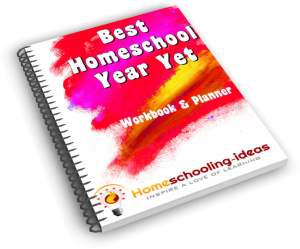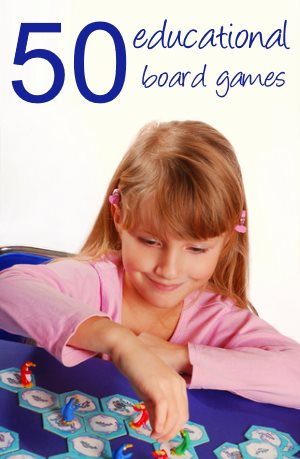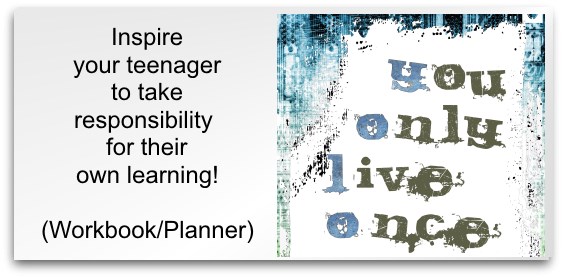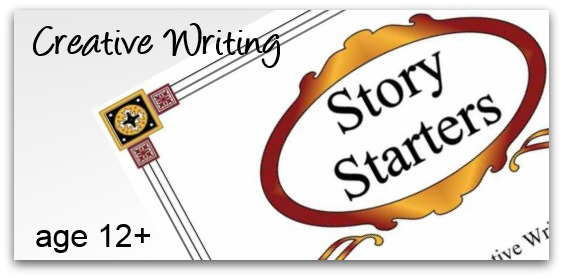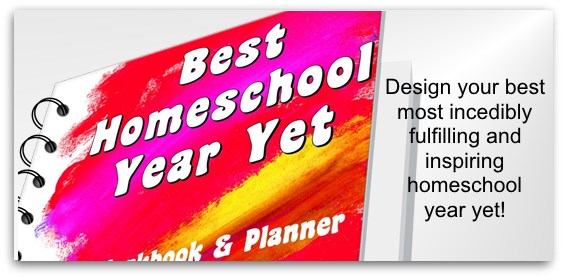Make Your Own Animation
We have made several animations as part of our homeschooling. It is very easy, and doesn't need any expensive equipment.
This article will explain how to make your own animation in two ways, and I have added some extra links and ideas for inspiration. Both methods are very easy to do at home so perfect for homeschooling.
1. Creating Animations using Software
One way of creating animations is to use software that will create the characters for you. This can either be downloaded onto your PC - or created online. The software then does all the work for you - leaving you to be creative!There are several different sites and software programs available - see my best animation software page for recommendations.
2. Stop Motion Animation
Stop Motion Animation is where you take a series of photographs of a scene you have made - then string them together to make a movie. You have seen how this works if you have ever played with flip books.But today's technology makes it easy for you to make an animation.
A 3D version is made with models - clay models work well, but lego or other small models can also be used. Here is an example from Kirsten.
Making animations is an easy way to begin film making with children - and can really help them to develop their creativity. For more information and ideas about filmmaking and animations, check out my pinterest board Filmmaking for Kids.
Homeschooling-Ideas › Homeschool Ideas › Make your own animation
Lovely messages sent from visitors like you:
Oh my goodness! I am a home schooling mum of 4 and I have NEVER found a better site! Thank you so much.
Blessings, Jenny (New Zealand)
I wanted to say THANK YOU for your fabulous website. I found your website, and finally I have the confidence to take the plunge and take my daughter out of school and educate her at home, thank you, thank you.
Marina (UK)
I cannot get over how much great information and super ideas you have here. Fantastic!
Ruralmama (USA)
This is simply fabulous!! I just now found this site and I'm so excited!! The opportunities and suggestions as well as the need to inspire are exactly what I have been searching to fulfill!! I'm so thrilled to get started and even more excited to continue to explore all of the fabulous suggestions and creative ideas you have offered here!!! Thank you, thank you, thank you!
Jennifer (USA)