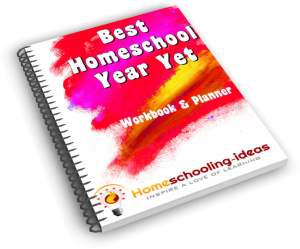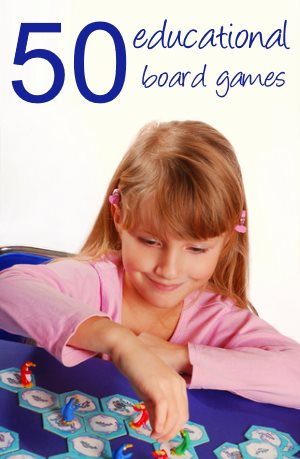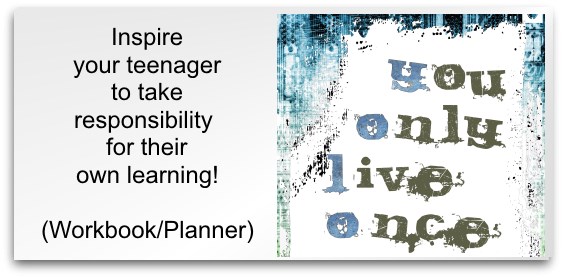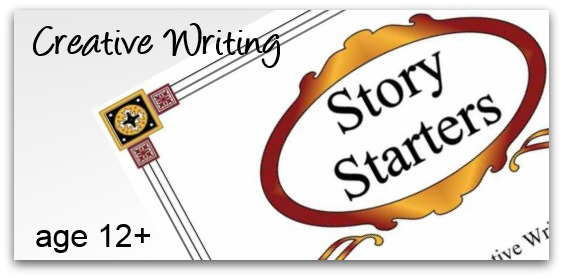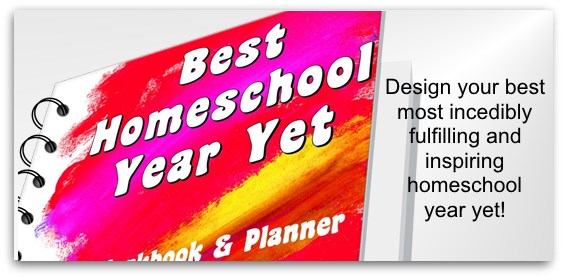Time Lapse Software Recommendations
Home >> Homeschool Ideas >> Time Lapse Photography >> Software
Looking for time lapse software for your educational homeschooling project?
There are several manufacturers making this type of program - many of which offer a free trial. Here are some for both Windows and Mac.
Be sure to check out my how to make a time lapse photography film beginners guide to help you get started making your film (and give you some ideas).
Software List
Windows Versions
Software for Macs
I hope this list of software gets you started on a great homeschooling project. Why not try making a stop motion animation next?
More Home School Ideas
Leave Time Lapse Software for Homeschooling-ideas Home
Lovely messages sent from visitors like you:
Oh my goodness! I am a home schooling mum of 4 and I have NEVER found a better site! Thank you so much.
Blessings, Jenny (New Zealand)
I wanted to say THANK YOU for your fabulous website. I found your website, and finally I have the confidence to take the plunge and take my daughter out of school and educate her at home, thank you, thank you.
Marina (UK)
I cannot get over how much great information and super ideas you have here. Fantastic!
Ruralmama (USA)
This is simply fabulous!! I just now found this site and I'm so excited!! The opportunities and suggestions as well as the need to inspire are exactly what I have been searching to fulfill!! I'm so thrilled to get started and even more excited to continue to explore all of the fabulous suggestions and creative ideas you have offered here!!! Thank you, thank you, thank you!
Jennifer (USA)